Learn how to crimp a network cable for LAN connection with the simple and practical steps that we leave you below:
STEP 1
Arrange the cables and insert into the RJ45 connector from left to right by color and press with the pliers.
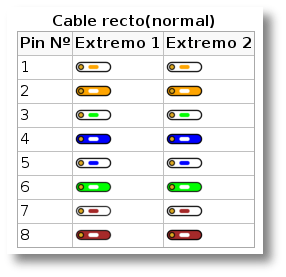
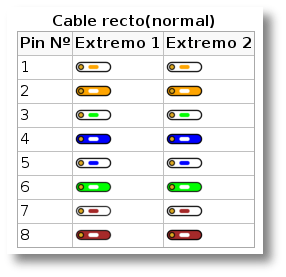
- White-Orange
- Orange
- White green
- Blue
- White blue
- Green
- White Brown
- Brown
NOTE: It is recommended that the connector be Category 6 (CAT-6).
HOW DOES IT LOOK IN THE END
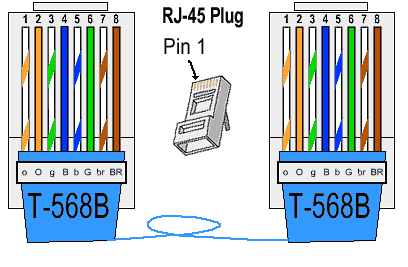
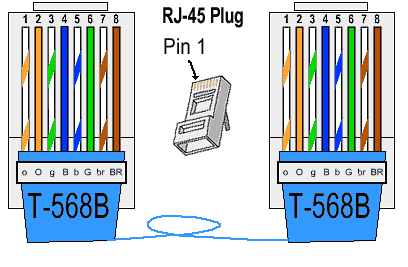
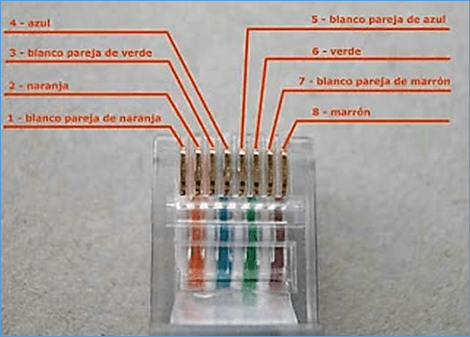
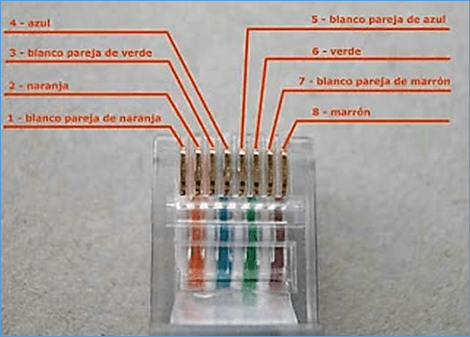
If you have any suggestions write to us at info@pcnautas.com

