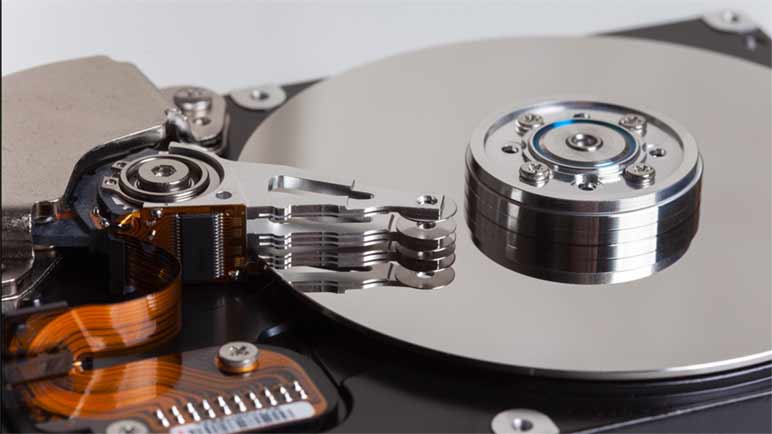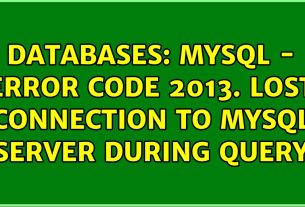The hard disk is the hardware where our files are stored and its correct operation will make the computer and our work develop optimally.
If we are technical personnel or we are working for a company, it is advisable to have the status of our hard drives monitored so as not to suffer critical loss of information.
Signs that the hard drive may be damaged
- The computer freezes frequently.
- It turns on or off much slower than usual.
- You hear a kind of «Click» within the same hard drive
- Blue screen shots appear with error codes indicating that the hard drive has possible problems.
Diagnosis using crystal disk info software
The Crystal Disk Info is a free software that allows us to make a quick diagnosis of the health of our hard disk.

Crystal Disk Info Color Code
- Green, The hard drive is new or like new, there is no possibility of failure.
- Blue, The hard drive is fine and working properly.
- Yellow, This color warns that there are damaged physical sectors on the disk plates with high possibilities of error and data loss (It is recommended to replace it).
- Red, Damaged hard drive with impending critical failure (Replacement recommended).
- Gray, It is detected by the system with irreversible damage.
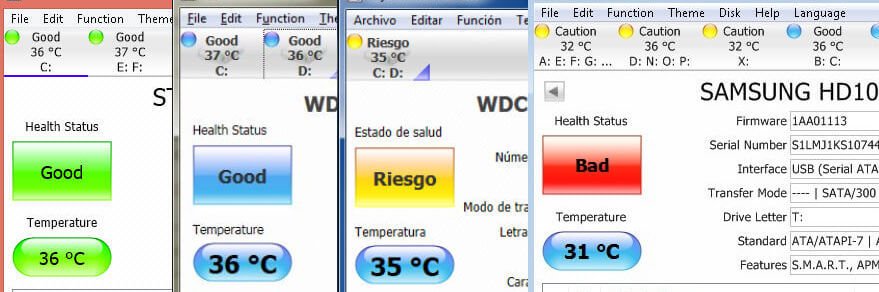
Download the software
| Crystal Disk Info You can download the rapid diagnostic software from the author’s official website by following the link that we put on our website. Also visit their official page here Download the latest stable version of Crytal Disk Info here | 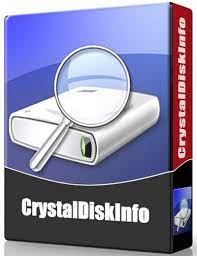 |